Window
The window setting allows system administrators to assign window related configuration settings to the XIA Links Client.
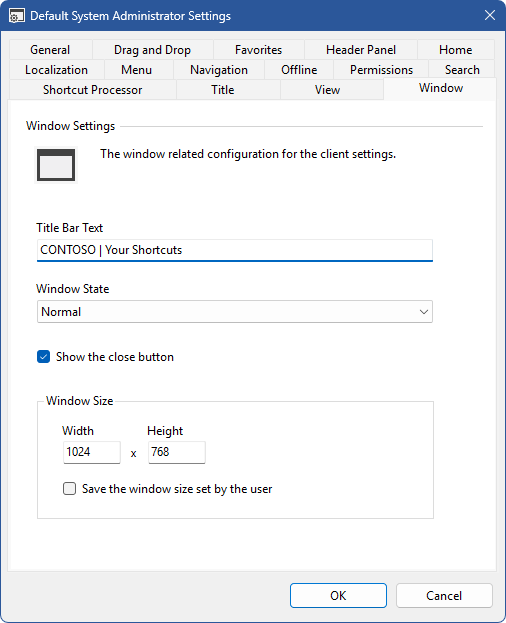
Title Bar Text
The text to display in the title bar of the window.
This may include the %AccountName% variable which will display the name of connected user, or not connected if offline.
Window State
Determines the state of the window when the XIA Links Client is opened. This can be normal, minimized, or maximized.
Show the close button
Determines whether the close button should be displayed. This can be used in conjunction with the show exit menu option in the menu settings.
Window Size
The default size of the window when the XIA Links Client is opened in pixels.
Save the window size set by the user
Determines whether the size of the window set by the user should be saved to the user registry settings when the user closes the XIA Links Client application.