Menu
The menu settings allow system administrators to determine what menus are enabled within the XIA Links Client.
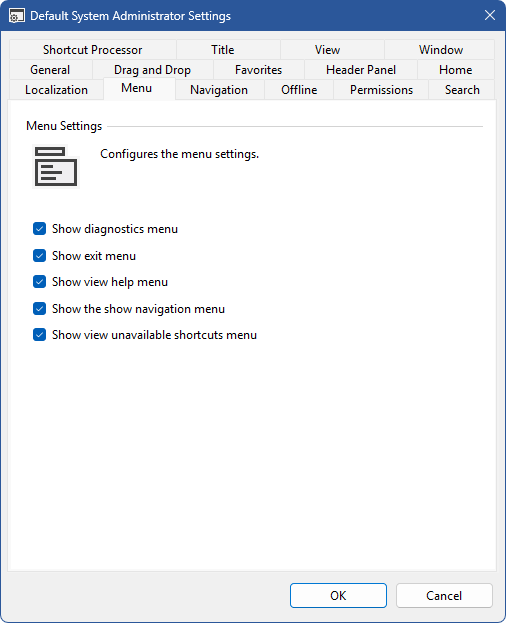
Show diagnostics menu
Determines whether the diagnostics menu should be enabled.
Show exit menu
Determines whether the exit menu should be enabled. This setting can be used in conjunction with the Show the close button option in the window settings.
Show view help menu
Determines whether the view help menu should be enabled. This option also disables the ability to use the F1 key to display help.
Show the show navigation menu
Determines whether the show navigation menu should be enabled.
Show view unavailable shortcuts menu
Determines whether the show unavailable shortcuts menu should be enabled, which allows users to display shortcuts that are unavailable.