Unavailable Shortcuts
The shortcut processor determines whether shortcuts are available to the user.
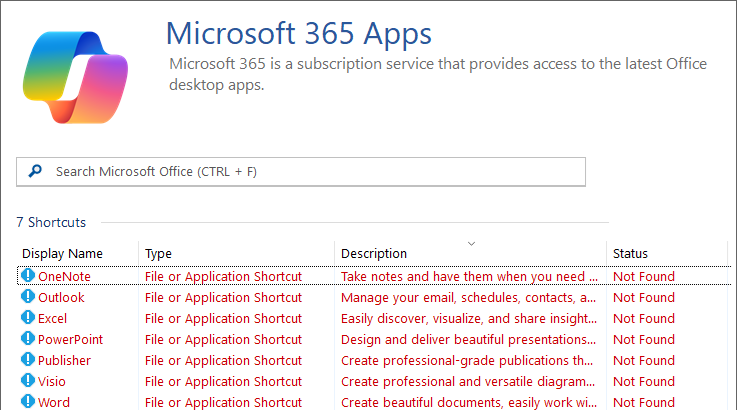
Unavailable shortcuts can been viewed in the shortcut viewer by selecting the show unavailable shortcuts option on the view menu.
The status displayed is one of the following values
Available
The shortcut is available to the user.
Critical Error
There was a critical error processing the shortcut. Please see the client diagnostics log for more information.
Not Enabled
The shortcut is not enabled. This status will only be displayed to system administrators as shortcuts that are not enabled are not displayed to users.
Not Found
The file or directory was not found on the client machine.
Invalid Configuration
The configuration of the shortcut is invalid.
Not Available Offline
The client machine is currently offline and the shortcut has been configured to not be available offline.
Not Available On Computer
The shortcut is not available on the client computer.
Not Available On Network
The shortcut is not available on any of the networks to which the client machine is connected.
Client Architecture Requirement Not Met
The client machine does not meet the architecture requirement for the shortcut.
Client Requirements Not Met
The client machine does not meet one or more of the custom client requirements for the shortcut.