Group Policy Settings
The Group Policy settings allows for the configuration of the client to allow it to connect to the server.
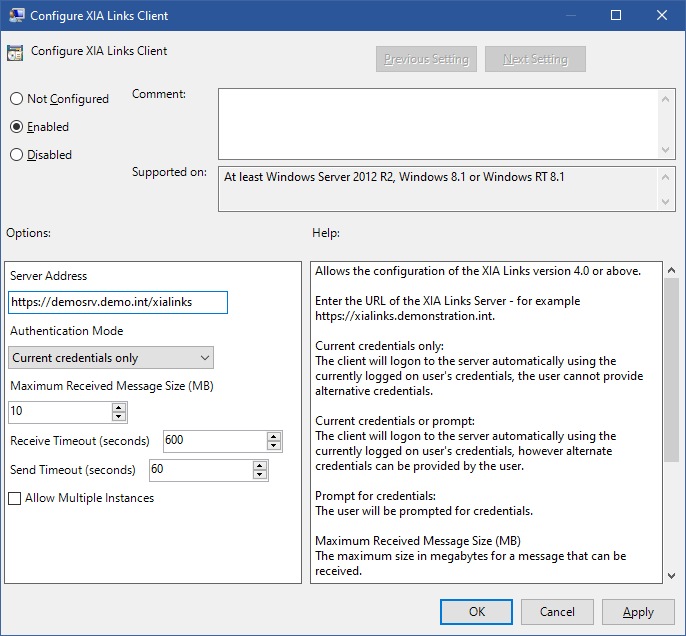
Server Address
Enter the URL of the server - for example https://demosrv.demo.int/xialinks.
Authentication Mode
Determines the authentication mode to use, which can be one of the following values
Current credentials only
The client will logon to the server automatically using the currently logged on user's credentials, the user cannot provide alternative credentials.
Current credentials or prompt
The client will logon to the server automatically using the currently logged on user's credentials, however alternate credentials can be provided by the user.
Prompt for credentials
The user will be prompted for credentials to connect to the server.
Maximum Received Message Size (MB)
The maximum size in megabytes for a message that can be received.
Receive Timeout (seconds)
The timeout in seconds that the system will wait to receive data.
Send Timeout (seconds)
The timeout in seconds that the system will wait to send data.
Allow Multiple Instances
Determines whether multiple instances of the client can be started concurrently.