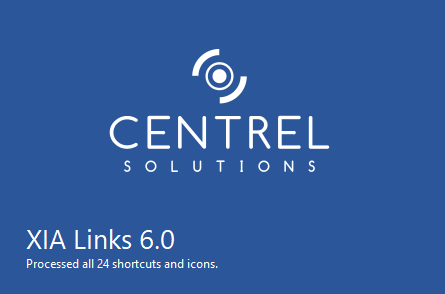Import Classic Configuration
System administrators can use the import classic configuration screen to import data from classic versions of XIA Links Server (versions prior to version 4.0), and can be found on the administration menu.
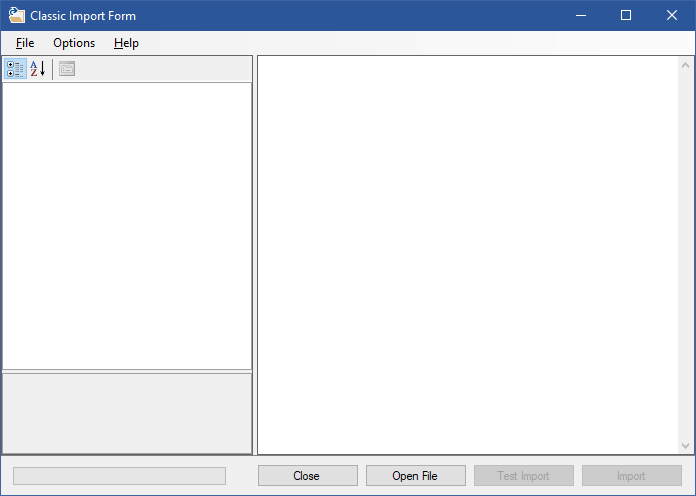
NOTE: Ensure that you have a full system backup before attempting to use the import classic configuration screen.
To import the configuration click the Open File button, and browse to the classic configuration file which is by default found
C:\inetpub\wwwroot\XIALinks\app_data\linksconfiguration.xml
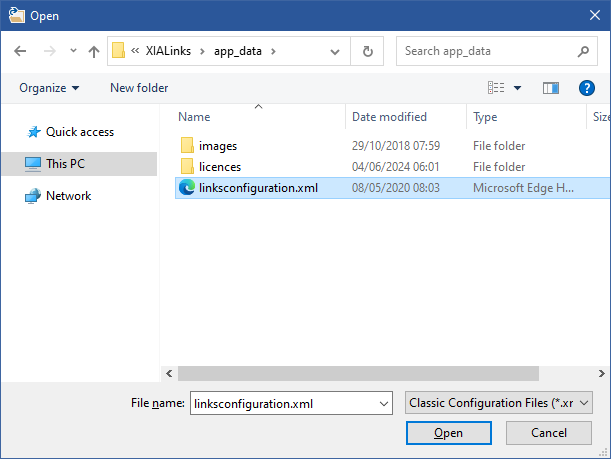
The detected shortcuts and sections can be found in the property grid.
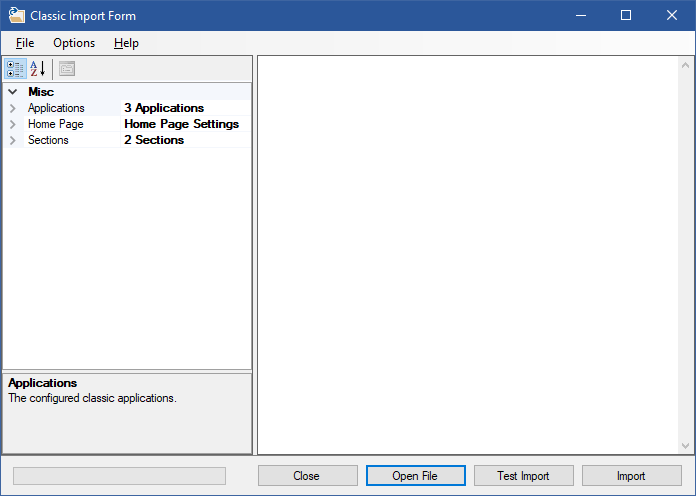
Determine whether the home page settings should be imported.
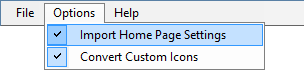
Determine whether to convert any specific icon to custom icons, or whether to retain them as unmanaged icon files.
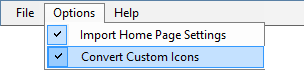
Clicking the Test Import button will perform a test import.
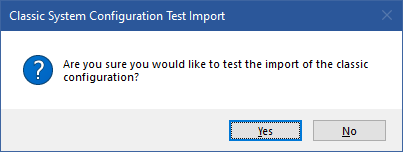
Any potential issues will be highlighted with warnings and can be corrected within the user interface of the classic version of XIA Links.
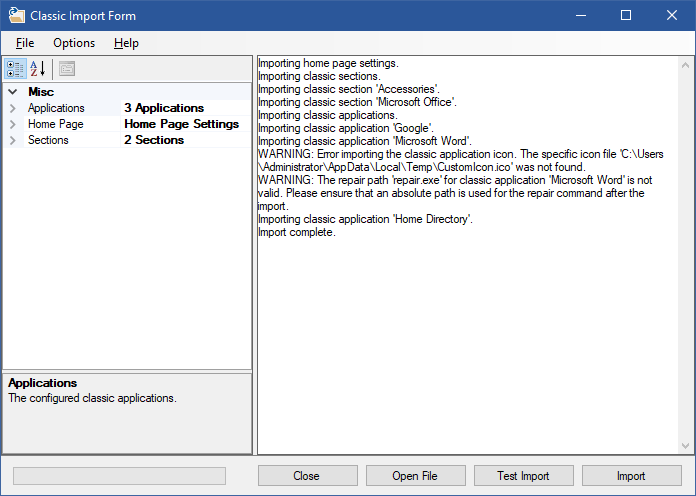
Once any issues are corrected, reopen the configuration file, and run the test import again.
Once the issues are confirmed as being resolved click the Import button.
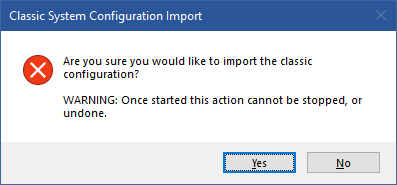
Once complete click the Close button, the shortcut processor will automatically update all of the shortcuts.