CENTREL Solutions
Remote Support
We use TeamViewer to allow us to easily remote control customer networks.
To access TeamViewer, simply use the following URL and run the application on the machine you wish us to remote control:
Download TeamViewer
After downloading, right click TeamViewerQS.exe and select "Run as administrator".
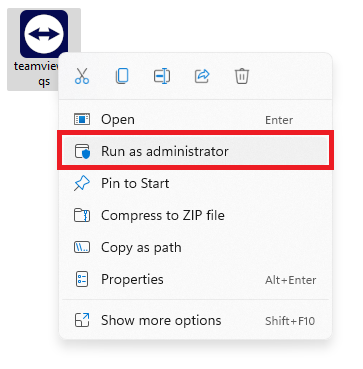
When this is running, please provide us with the two numbers in the "Your ID" and "Password" fields to allow us to connect. It is possible to text chat directly within the TeamViewer application and we will let you know when we are connected.
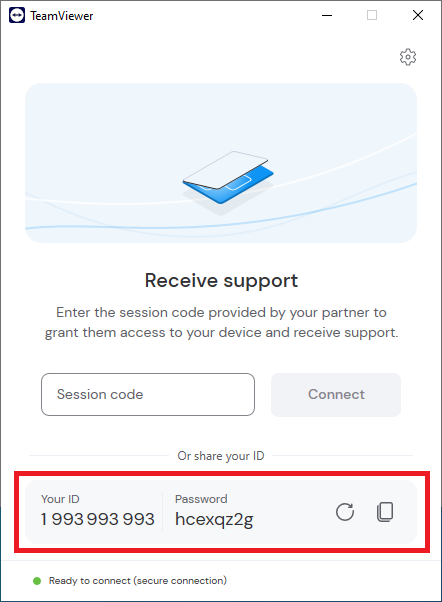
For more information about TeamViewer, please see their web site http://www.teamviewer.com.