Client Migration
The following steps describe how to migrate the XIA Configuration Client settings following a server migration. For the migration of a stand-alone installation of the XIA Configuration Client see the client migration section.
- Ensure you have a full system backup of the existing and new server.
- On the new server, stop the XIA Configuration Service.
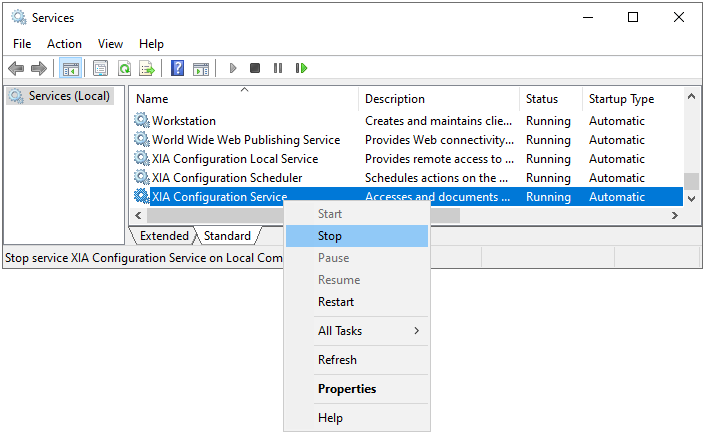
- Copy the encryption and configuration directories from the existing server to the new server, overwriting any existing files.
C:\Program Files\CENTREL Solutions\XIA Configuration\XIA Configuration Service\Configuration
C:\Program Files\CENTREL Solutions\XIA Configuration\XIA Configuration Service\Encryption - On the new server, start the XIA Configuration Service.
- Open the administration tools, go to the service settings, general tab and click the Generate Identifier button.
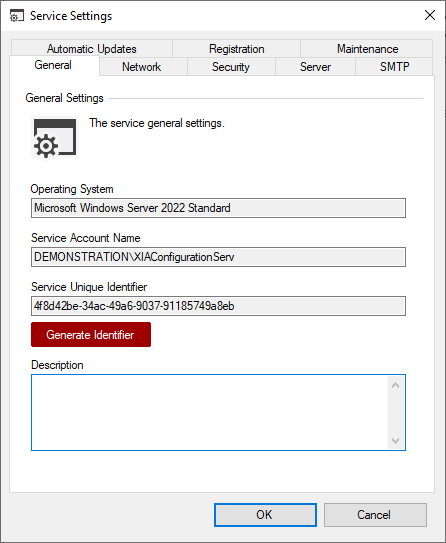
- Click yes when prompted.
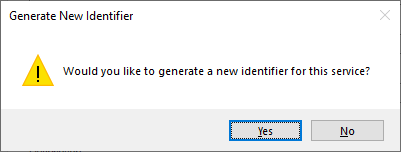
- Save the settings and close the administration tools.