Manually Creating Network Switches
It is recommended that network switches are created automatically using the XIA Configuration Client.
It is however possible to manually create these devices if the device cannot be scanned - for example if the switch does not support SNMP management.
To manually create a network switch:
- Select File > New Item from the drop down menu.
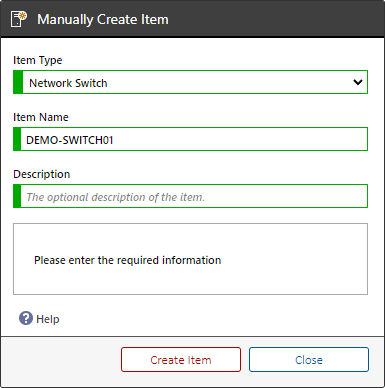
- Select Network Switch from the item type drop down.
(If the Network Switch option is not available review the manual item creation settings).
- Enter an item name and description then press 'Create Item'.
- Double click the newly created network switch.
- Navigate to the hardware information section.
- Click the edit button on the toolbar.
- Enter the required information.
NOTE: only certain information can be entered manually, this includes serial number, manufacturer and model number. - Click the save button on the toolbar.