Unattended Installation
It is possible to deploy the XIA Links Client without any user intervention using the following command line parameters.
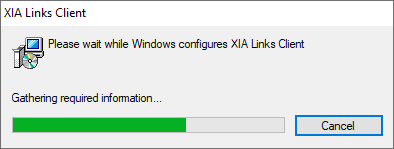
path_to_setup.exe /qb /norestart /l logfile.txt SHORTCUT_NAME="XIALinks" ICON_FILE_PATH="path_to_icon_file.ico" APPDIR="path"
RUN_AT_STARTUP
The optional property determines whether the XIA Links Client should start automatically when the user logs in. By default this is true.
SHORTCUT_NAME
The optional name of the shortcut to create on the client machine. By default the shortcut name XIA Links will be used.
ICON_FILE_PATH
The optional absolute path to an icon (.ico) file to use for the shortcut created to the XIA Links Client on the client machine. By default the built-in icon will be used.
APPDIR
The optional alternative installation directory. By default the installation will use "C:\Program Files\CENTREL Solutions\XIA Links\XIA Links Client".
Logfile Path
Logfile.txt is the path to the log file to create by the installer.
Please note additional logging information may be found in the client custom actions log file.