Client and Server Advanced Options
When installing XIA Links Server the following client and server advanced options are presented.
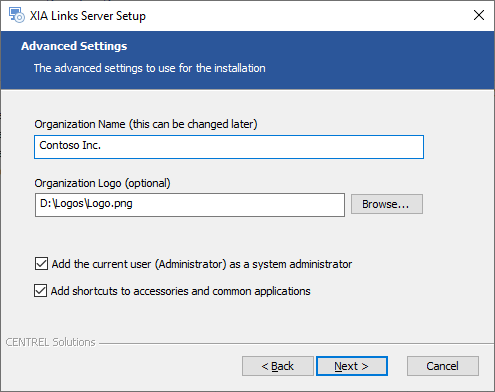
Organization Name
The name of your organization to display in the client. This can be changed later in the client settings.
Organization Logo
The logo of your organization to display in the client. This can be changed later in the client settings.
Add the current user (username) as a system administrator
Determines whether the user performing the installation should be automatically added as a system administrator.
Add shortcuts to accessories and common applications
Determines whether the installation should create sections and shortcuts to common Microsoft applications and accessories such as Microsoft Office and Calculator.
This option may be helpful to first time users.