Scanning Customer Environments (with XIA Configuration Client)
Once the steps in the technician license installation best practice have been completed the following steps describe how to install a copy of the XIA Configuration Client in the customer environment, scan the customer environment and send the data to the XIA Configuration Server.
- Select a machine in the customer environment that meets the client installation requirements.
- Install the XIA Configuration Client specifying credentials appropriate for the customer environment when prompted.
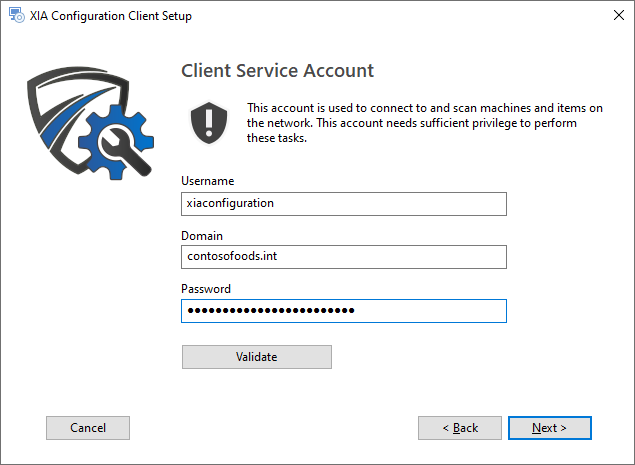
- Modify the server settings and specify the appropriate connection settings for the XIA Configuration Server.
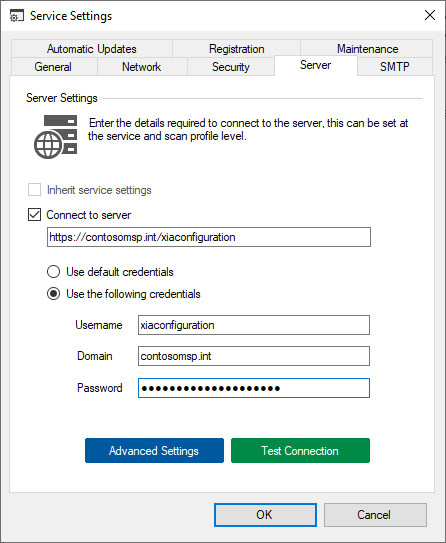
- If the machine running XIA Configuration Server is not accessible through HTTP/S it is possible to transfer the data from the XIA Configuration Client manually by following the steps below.
- Modify the scan profile and ensure that the file output settings are enabled.
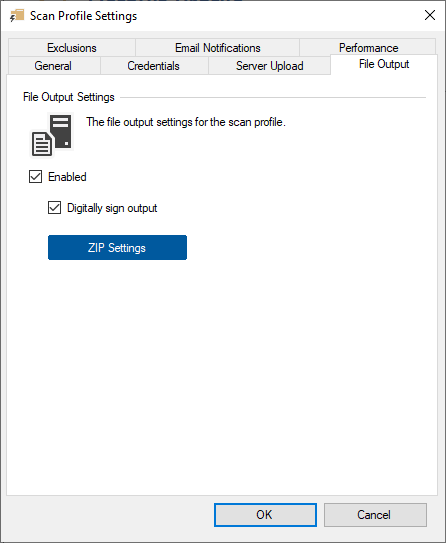
- This will save the scan data to the file system on the machine running the XIA Configuration Client by default in the following location.
C:\Program Files\CENTREL Solutions\XIA Configuration\XIA Configuration Service\Data\data.zip - Copy the data file to the computer running XIA Configuration Server and upload the data manually.