Unattended Installation
It is possible to deploy the XIA Configuration Client without any user intervention using the following command line parameters.
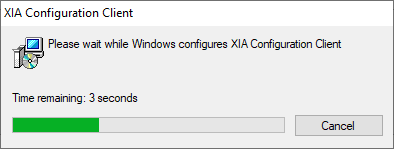
setup /qb /norestart /l logfile.txt SERVICE_USERNAME="Username" SERVICE_DOMAIN="Domain" SERVICE_PASSWORD="Password"
SERVICE_USERNAME (required)
The name of the service account.
SERVICE_DOMAIN (required)
The domain name of the service account.
SERVICE_PASSWORD (required)
The password of the service account.
SERVICE_PRECONFIGURE (optional)
Determines whether you want to preconfigure the client service with a default scan profile. By default this is enabled, setting this value to a value other than "True" disables this option.
SERVER_URL (optional)
When the server is being preconfigured determines the URL of the XIA Configuration Server to use. When entering the URL the address must use backslashes for example "http:\\corp-srv01\xiaconfiguration" to be supported by the Windows installer platform.
SERVICE_CONFIGURE_POWERSHELL (optional)
Determines whether the installation should enable PowerShell remoting on the local machine, and configure the trusted hosts setting to allow connections to any host. By default this is enabled, setting this value to a value other than "True" disables this option.
SERVICE_INSTALL_GPM (optional)
Determines whether the Group Policy Management Console should be installed on supported operating systems. When this value is not specified the Group Policy Management Console will be installed on supported operating systems. By default this is enabled, setting this value to a value other than "True" disables this option.
Logfile Path
Logfile.txt is the path to the log file to be created by the installer.
Please note additional logging information may be found in the custom actions log file.