XIA Configuration
v16.0 Beta
XIA Configuration v16.0 is coming soon and includes:
- A new Entra Directory agent with the ability to scan Entra (previously Azure Active Directory) information without needing an Azure subscription
- A completely re-written Azure tenant agent that no longer requires the Az PowerShell cmdlets
- A new unified "Microsoft Online Agent UI" tool
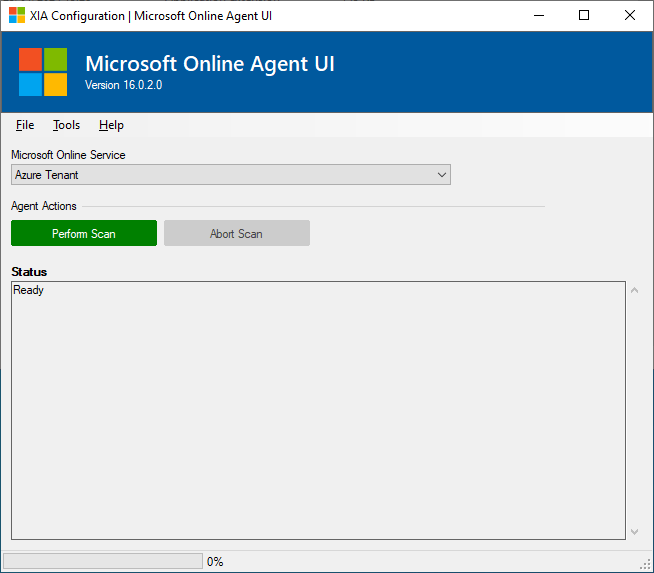
Microsoft Online Agent UI
The Microsoft Online Agent UI is a stand-alone tool that allows the scanning of Microsoft Online services (including Azure Tenants, Entra directories, and Exchange Online) when interaction is required during the logon process - for example where two-factor authentication is required.
If you would like to participate in the beta, please scan your environment with the Microsoft Online Agent UI so that we can ensure the scan completes correctly for your environment with your data.
-
Download the Microsoft Online Agent UI:
Download
- Extract the zip then run CENTREL.XIA.Configuration.Tools.MicrosoftOnlineAgentUI.exe on a machine with .NET Framework 4.8 installed.
- Select a Microsoft Online Service using the drop down.
- Press the Perform Scan button.
- When prompted, enter your credentials to sign-in with Microsoft:
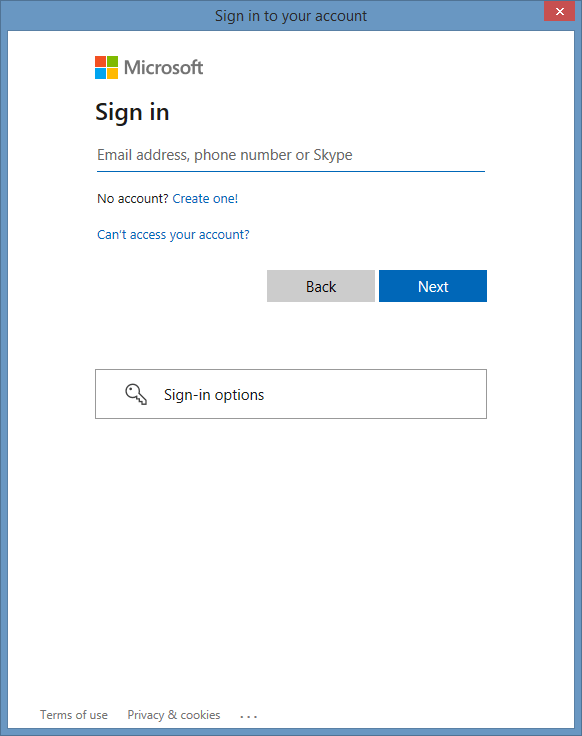
- When the scan completes, save the XML.
- Repeat for each service you'd like to scan.
- Zip the XML files and the Log directory in the Microsoft Online Agent UI folder then send them, along with a description of what you've done, to support@centrel-solutions.com.
Support & Documentation
For help, including the requirements to scan each service, please view the administrator's guide or email support@centrel-solutions.com.