Check your WinRM settings comply with security standards across all your Windows machines with XIA Configuration.
Use the built-in Windows compliance benchmark to expose servers and workstations that do not meet your security requirements.
Learn more
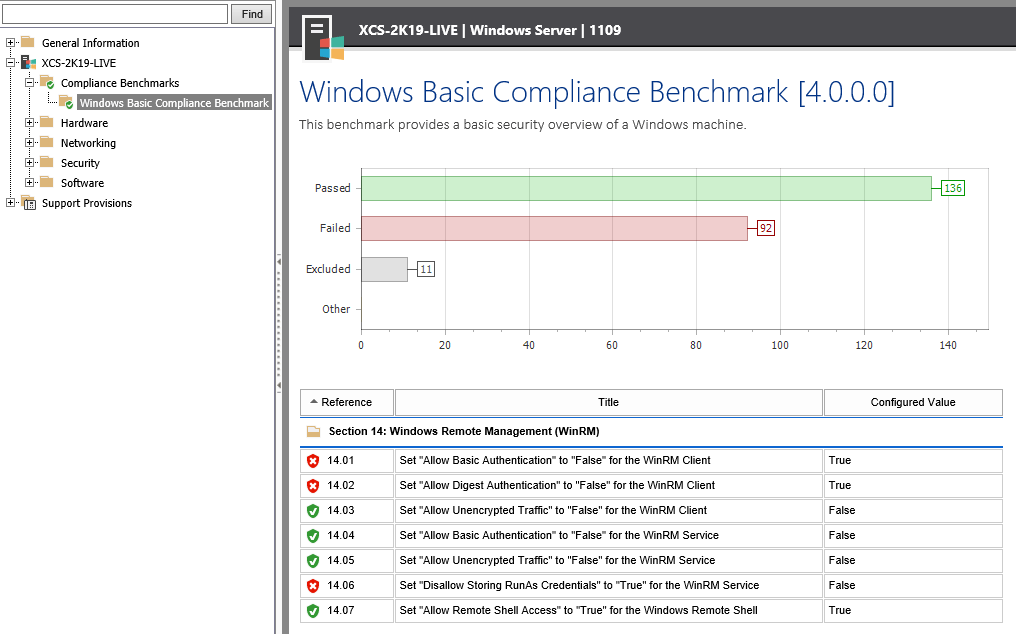 Screenshot of the WinRM compliance benchmark results in the XIA Configuration web interface
Screenshot of the WinRM compliance benchmark results in the XIA Configuration web interface
WinRM Audit and Documentation
XIA Configuration automates the retrieval of Windows Remote Management settings across all your Windows machines.
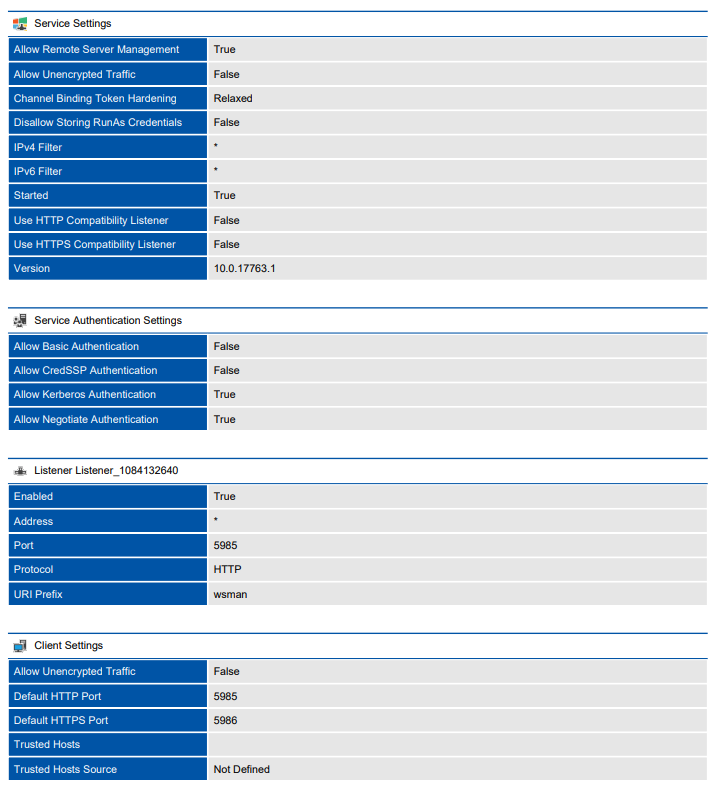 Screenshot of WinRM settings in a document generated by XIA Configuration
Screenshot of WinRM settings in a document generated by XIA Configuration
Assess WinRM Settings
Audit the following Windows Remote Management settings.
Show details
Service Settings
- Allow Remote Server Management
- Allow Unencrypted Traffic
- Channel Binding Token Hardening
- Disallow Storing RunAs Credentials
- IPv4 Filter
- IPv6 Filter
- Started
- Use HTTP Compatibility Listener
- Use HTTPS Compatibility Listener
- Version
Service Authentication Settings
- Allow Basic Authentication
- Allow CredSSP Authentication
- Allow Kerberos Authentication
- Allow Negotiate Authentication
Listener Settings
- Enabled
- Address
- Port
- Protocol
- URI Prefix
Client Settings
- Allow Unencrypted Traffic
- Default HTTP Port
- Default HTTPS Port
- Trusted Hosts
- Trusted Hosts Source
Client Authentication Settings
- Allow Basic Authentication
- Allow CredSSP Authentication
- Allow Digest Authentication
- Allow Kerberos Authentication
- Allow Negotiate Authentication
Windows Remote Shell
- Allow Remote Shell Access
- Allow Remote Shell Access Source
- Idle Timeout (ms)
- Maximum Concurrent Users
- Maximum Memory Per Shell (MB)
- Maximum Processes Per Shell
- Maximum Shells Per User
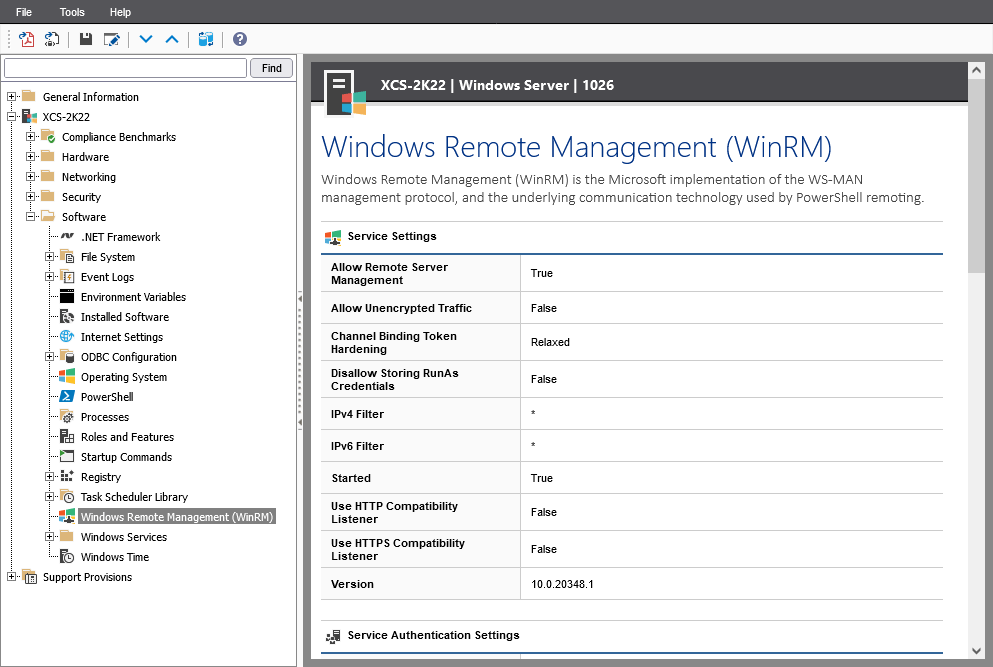 Screenshot showing WinRM settings in the XIA Configuration web interface
Screenshot showing WinRM settings in the XIA Configuration web interface
Try auditing your WinRM settings for free