Check the .NET Framework versions installed on the Windows servers and workstations in your environments with XIA Configuration.
Audit the following settings:
- Name
- Version
- Installation Status
- Service Pack
XIA Configuration has a non-intrusive architecture with agentless data collection and PowerShell support.
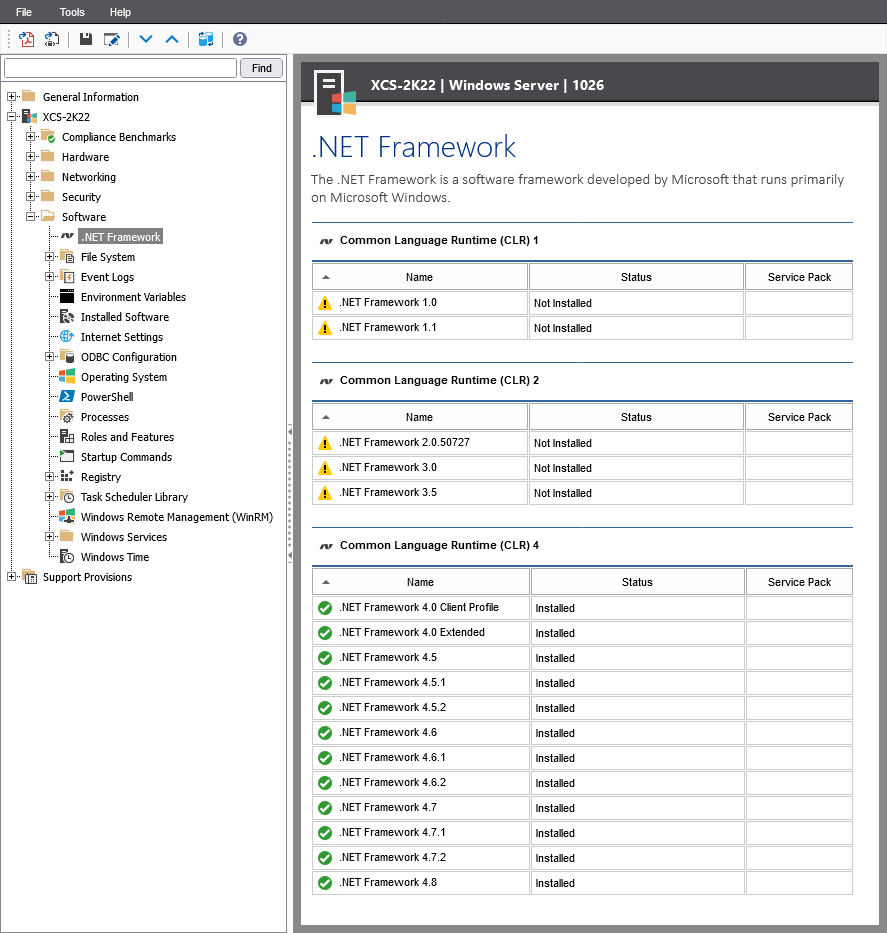 Screenshot showing .NET Framework versions installed in the XIA Configuration web interface
Screenshot showing .NET Framework versions installed in the XIA Configuration web interface
.NET Framework Version
Detect and document the following versions of the Microsoft .NET Framework installed on your Windows machines:
- .NET Framework 1.0
- .NET Framework 1.1
- .NET Framework 2.0
- .NET Framework 2.0 Service Pack 1
- .NET Framework 2.0 Service Pack 2
- .NET Framework 3.0
- .NET Framework 3.0 Service Pack 1
- .NET Framework 3.0 Service Pack 2
- .NET Framework 3.5
- .NET Framework 3.5 Service Pack 1
- .NET Framework 4.0
- .NET Framework 4.5
- .NET Framework 4.5.1
- .NET Framework 4.5.2
- .NET Framework 4.6
- .NET Framework 4.6.1
- .NET Framework 4.6.2
- .NET Framework 4.7
- .NET Framework 4.7.1
- .NET Framework 4.7.2
- .NET Framework 4.8
Reports
Use the reporting feature to check the .NET Framework versions across all your Windows machines in all your environments at once.
Learn more
Try checking your installed .NET Framework versions for free