Check registry keys and values on all your Windows servers and workstations with our software XIA Configuration.
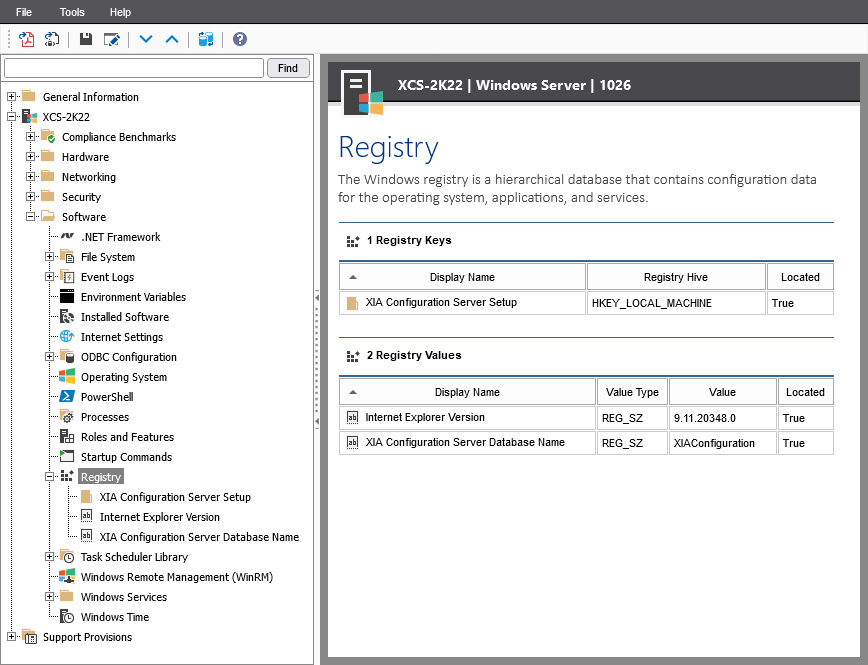 Check Windows machine registry keys and values using XIA Configuration
Check Windows machine registry keys and values using XIA Configuration
Check Registry Keys
Check the following registry key information:
Registry Key
Registry Key Properties
Values
Security
Permissions
Audit Rules
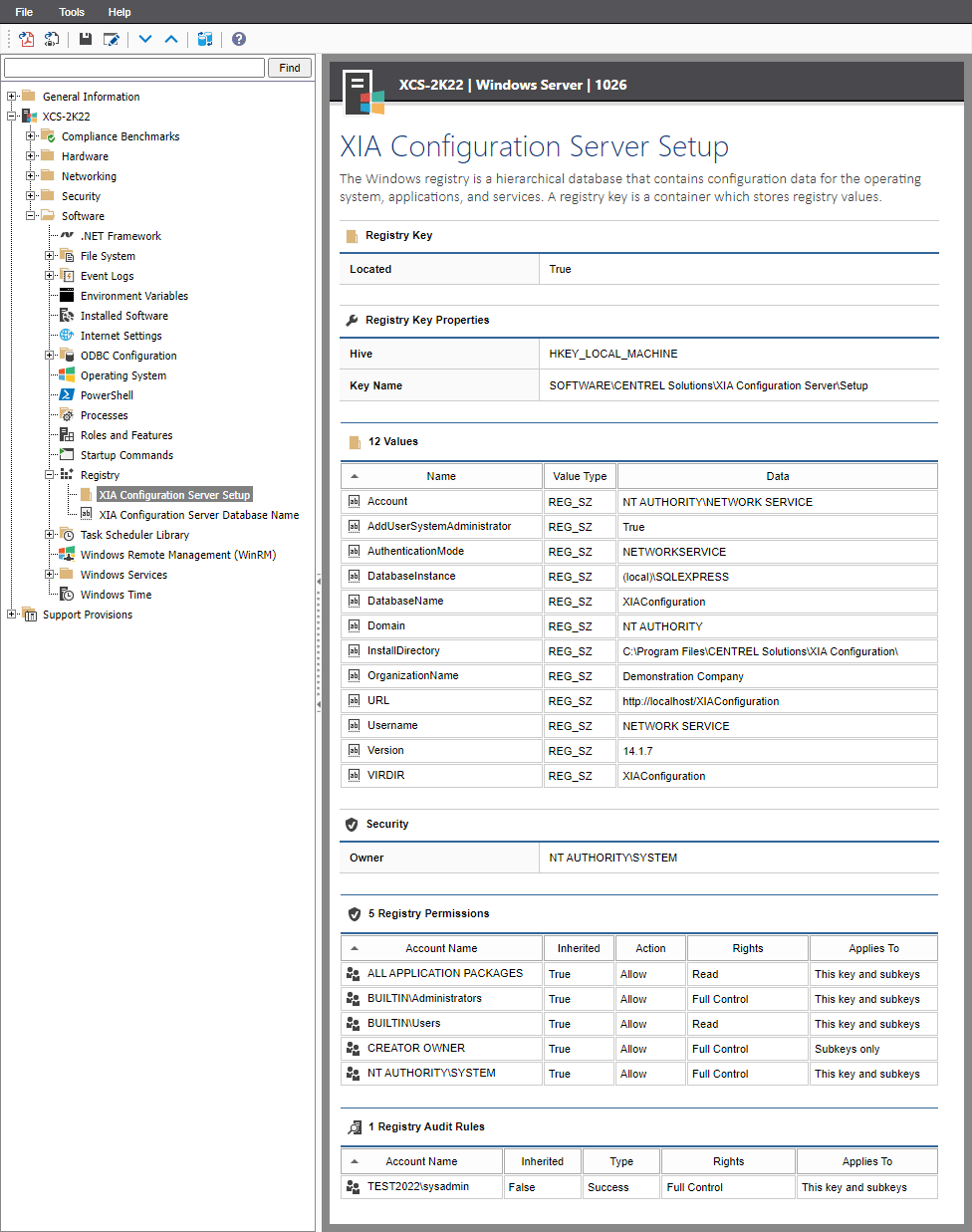 Check Windows registry key information in the XIA Configuration web interface
Check Windows registry key information in the XIA Configuration web interface
Check Registry Values
Check the following registry value information:
Registry Value
Registry Value Properties
- Parent Key
- Value Name
- Value
- Value Type
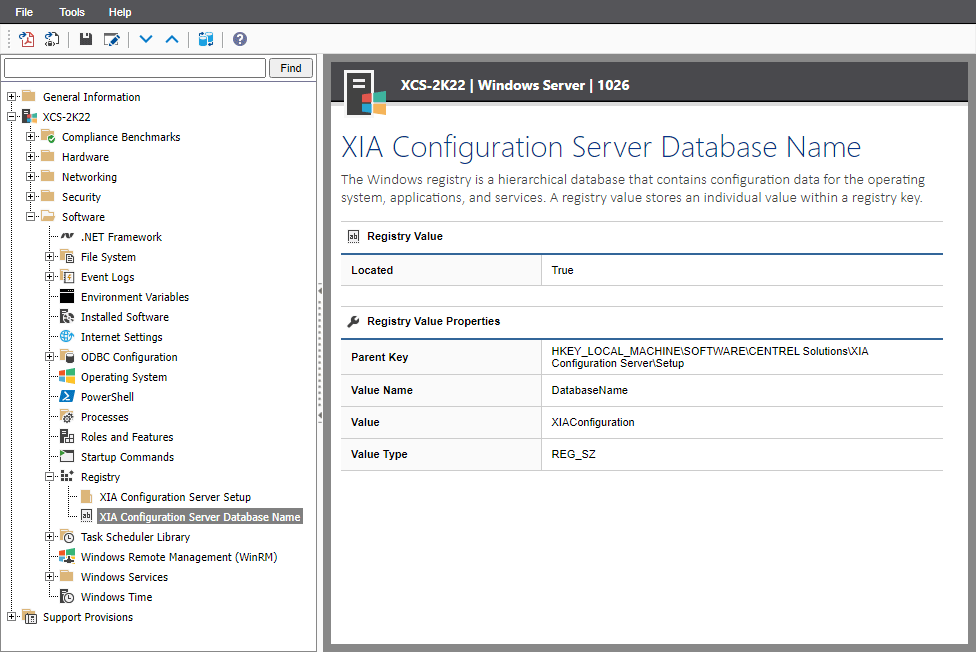 Check Windows registry value information in the XIA Configuration web interface
Check Windows registry value information in the XIA Configuration web interface
Check all your Windows machines
Run the Windows Registry Value Summary Report to check registry values across all your servers and workstations at once.
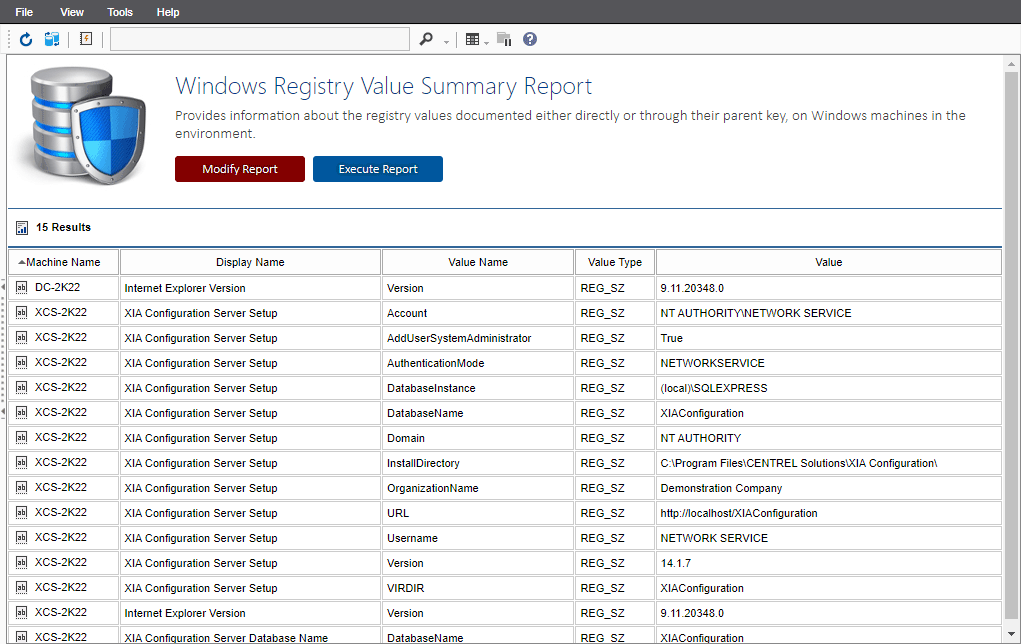 Check registry values across all your Windows machines at once
Check registry values across all your Windows machines at once
How to scan Windows registry keys and values
Define the registry keys and values you would like to scan in the XIA Configuration Client.
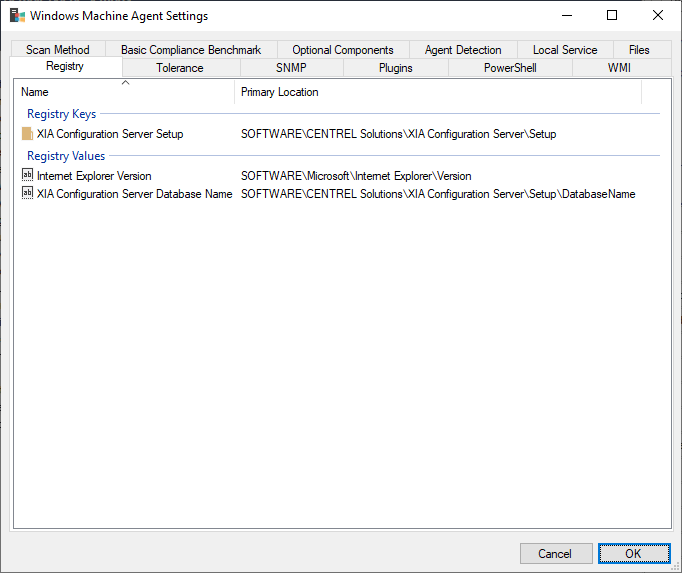 View Windows machine registry settings in the XIA Configuration Client
View Windows machine registry settings in the XIA Configuration Client
Registry keys
Define the search locations for the registry keys you would like to check across your environment.
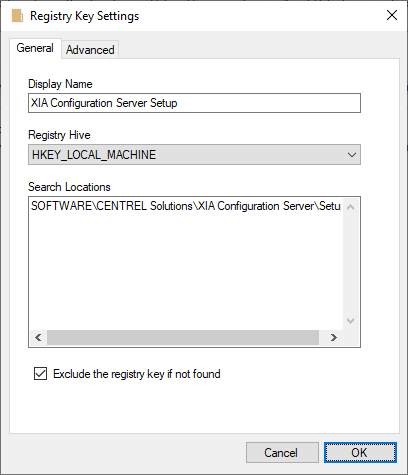 View registry key settings in the XIA Configuration Client
View registry key settings in the XIA Configuration Client
Registry values
Define the search locations for the registry values you would like to check across your environment.
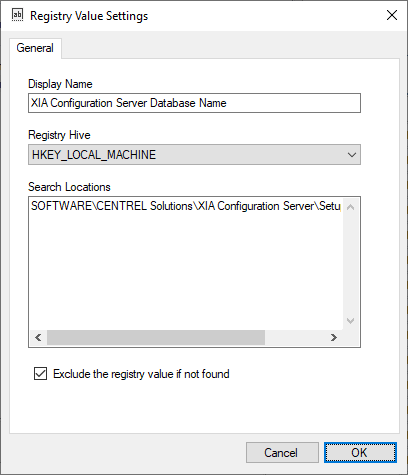 View registry value settings in the XIA Configuration Client
View registry value settings in the XIA Configuration Client
Try checking your registry keys and values for free