
Schedule Reports in XIA Configuration 11
XIA Configuration 11 has been released and includes the following new functionality:
Document Windows Server 2019
Support for scanning and documenting Windows Server 2019.
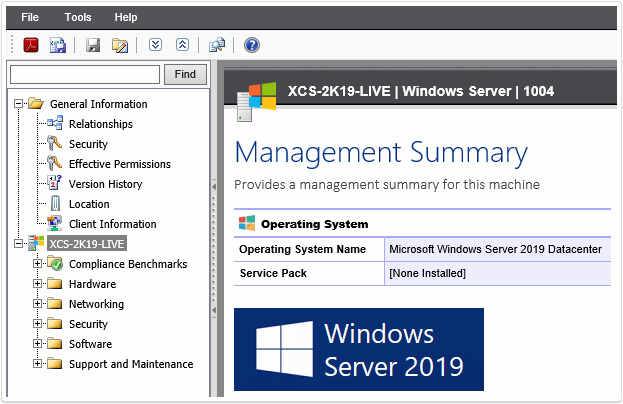
Document Exchange 2019
Support for scanning and documenting Exchange Server 2019.
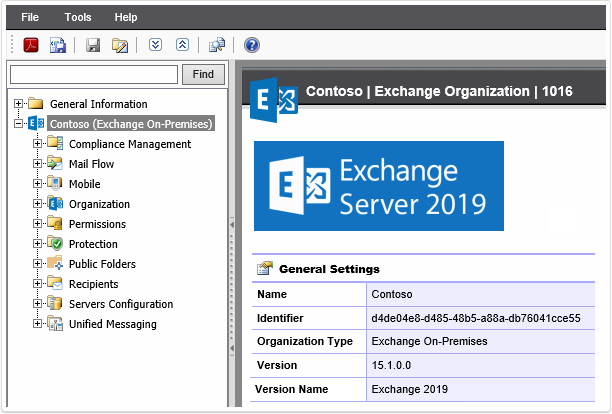
Schedule reports and report binders
The execution of reports
and report binders can now be scheduled
allowing the output to be automatically saved to the file system or sent via email.

Scan schedules update
Scans can now be scheduled to run once, weekly or monthly.
SMTP notifications
The SMTP settings have been updated including the ability to use SSL/TLS connections.
Scan additional Active Directory attributes
Additional Active Directory attributes for computers, users and groups can now be scanned.
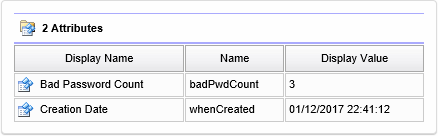
To see everything that's changed in version 11, view the release notes.
Note: Before upgrading to XIA Configuration Server 11, please read the upgrade notes.