XIA Configuration
Server Documentation Tool
Automated documentation software to help you keep track of your servers
Save time by using our server documentation tool XIA Configuration to automatically document the configuration of your servers. Retain information about your IT, transfer knowledge, and reduce effort otherwise spent performing these tasks manually.
With support for hardware, networking, security, software and more.
Why server documentation is critical
Having well-documented servers is essential for troubleshooting and security compliance. When servers crash or malfunction, clear documentation simplifies diagnosis, accelerates issue resolution, and ensures faster restoration.
XIA Configuration automates the process, generating comprehensive, always up-to-date documentation—giving IT teams confidence and control in the face of unexpected failures.
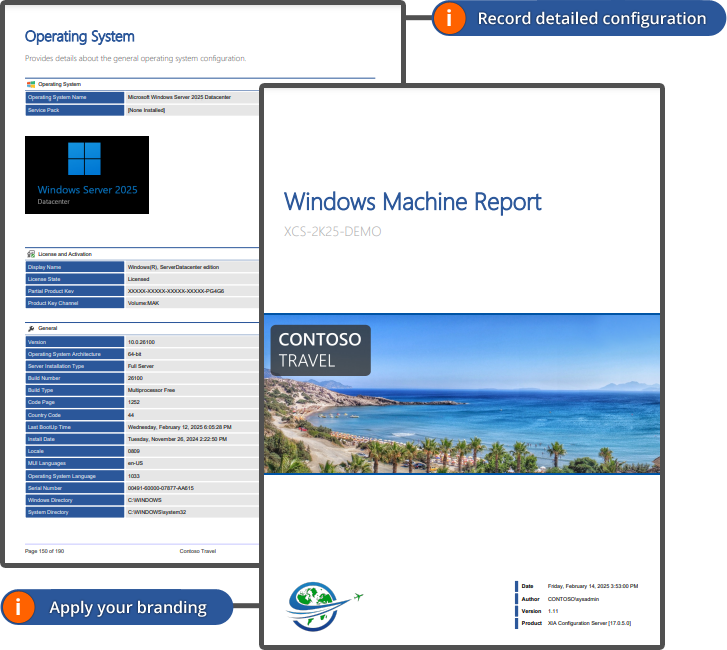
The document above provides a concise view of your Windows server settings. View a document with all options included.
Track changes and compare servers
Compare different servers to see differences or compare two versions of the same server to see changes.
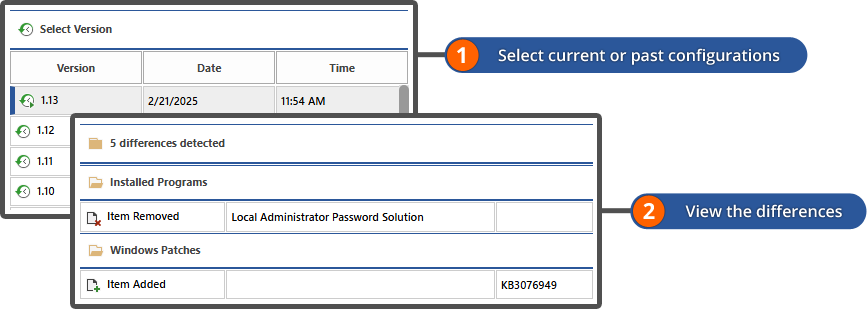
Windows Security Compliance Benchmark
The Windows compliance benchmark provides a security overview of configured settings against best practices.
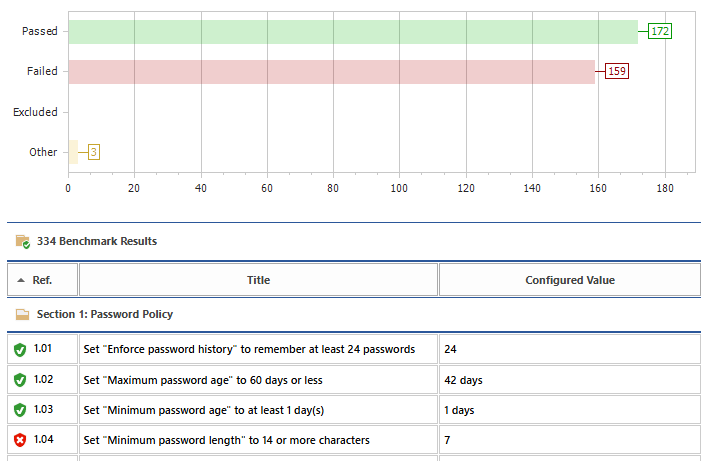
Server Reporting
Run Windows reports across multiple computers within an environment to check compliance and help both IT and business users get the information they need.
The reports are web-accessible and include filtering, sorting and exporting to CSV and PDF.
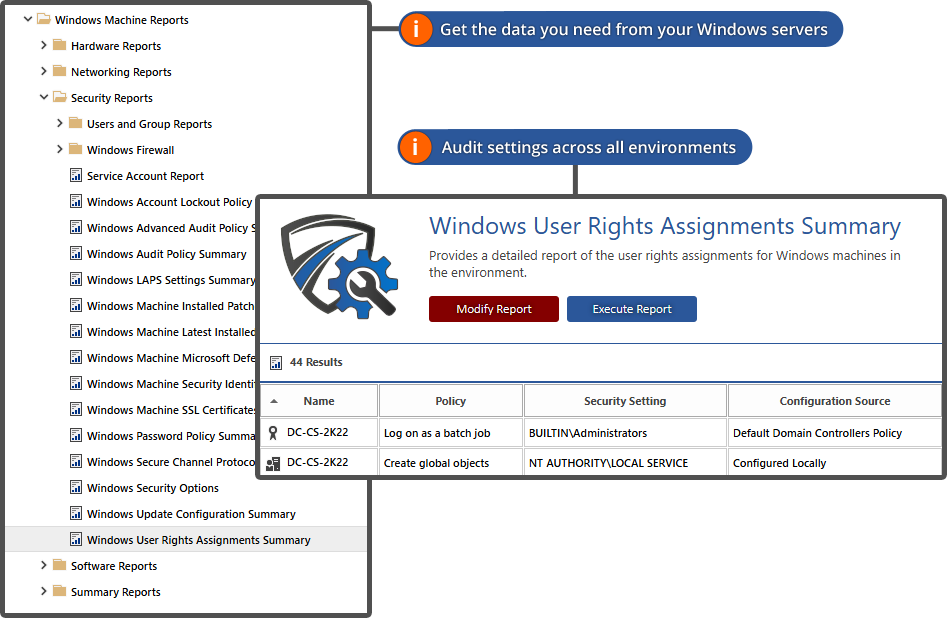
Server Roles and Functions
Browse to the following pages to find out about the information documented by XIA Configuration for each server role:
Or learn more about the information documented on all enabled Roles and Features.
Software
XIA Configuration documents the following software information:
- .NET Framework
- File System
- Event Logs
- Environment Variables
- Installed Software
- Internet Settings
- ODBC Configuration
- Operating System
- PowerShell
- Processes
- Roles and Features
- Startup Commands
- Registry
- Task Scheduler Library
- Windows Services
- Windows Time
- WinRM Settings
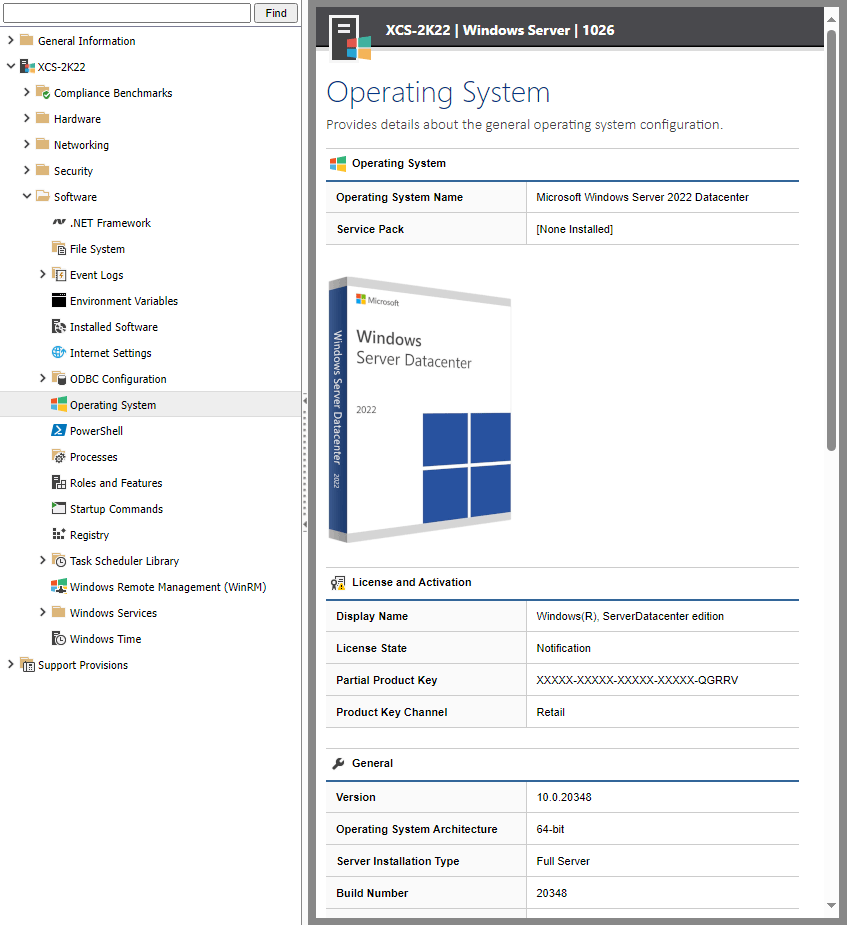 View a summary of your Windows software configuration
View a summary of your Windows software configuration
Hardware
Use XIA Configuration as a server inventory tool. Inventory the following hardware information:
- Batteries
- BIOS Information
- CD and DVD Drives
- Disk Drives
- Disk Shelves
- Disk Volumes
- Devices
- Physical Memory
- Printers
- Processors
- Tape Libraries
- Video Controllers
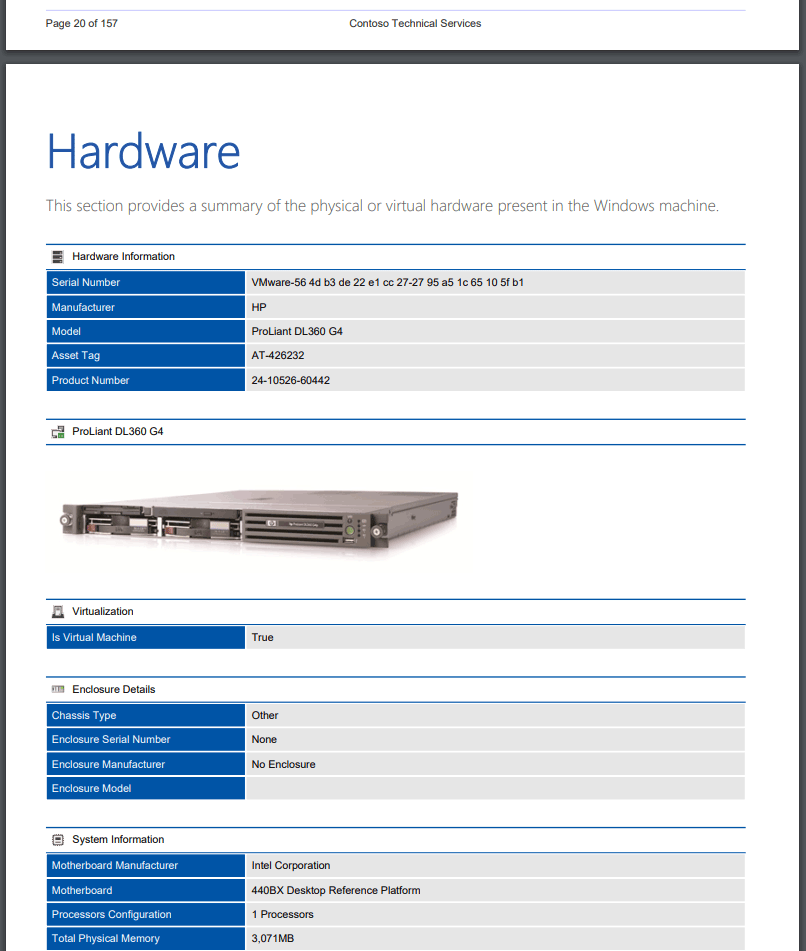 A summary of your physical or virtual hardware is recorded in the documentation generated by XIA Configuration
A summary of your physical or virtual hardware is recorded in the documentation generated by XIA Configuration
Security
Perform a Windows server security audit with XIA Configuration. Check the following security settings:
- Account Policies
- Advanced Audit Policy
- Audit Policy
- LAPS Settings
- Local Group Accounts
- Local User Accounts
- Machine Certificates
- Microsoft Defender
- Security Options
- User Rights Assignment
- Windows Firewall
- Windows Patches
- Windows Update Configuration
- Windows Update History
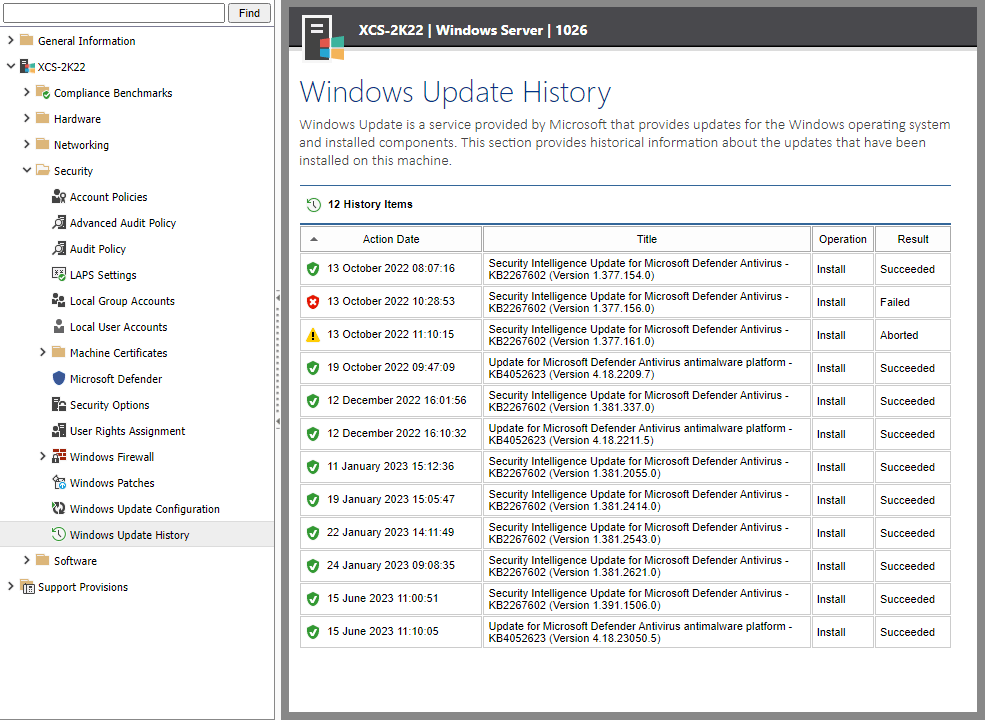 Check your Windows update history in the XIA Configuration web interface
Check your Windows update history in the XIA Configuration web interface
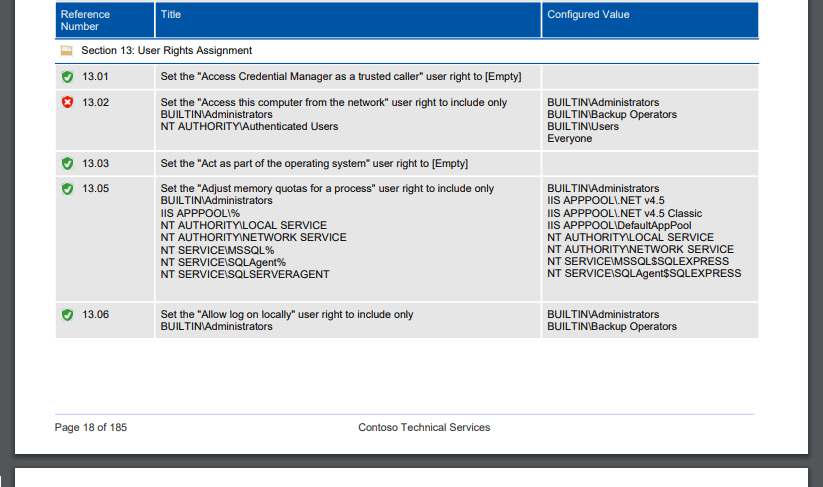 User rights assignment compliance benchmark results are recorded in the documentation generated by XIA Configuration
User rights assignment compliance benchmark results are recorded in the documentation generated by XIA Configuration
Networking
XIA Configuration documents the following networking information:
- Hosts File
- Network Adapters
- IPv4 Routing Table
- Remote Settings
- SNMP Configuration
- Windows Shares
- Management Controller
- Network Load Balancing
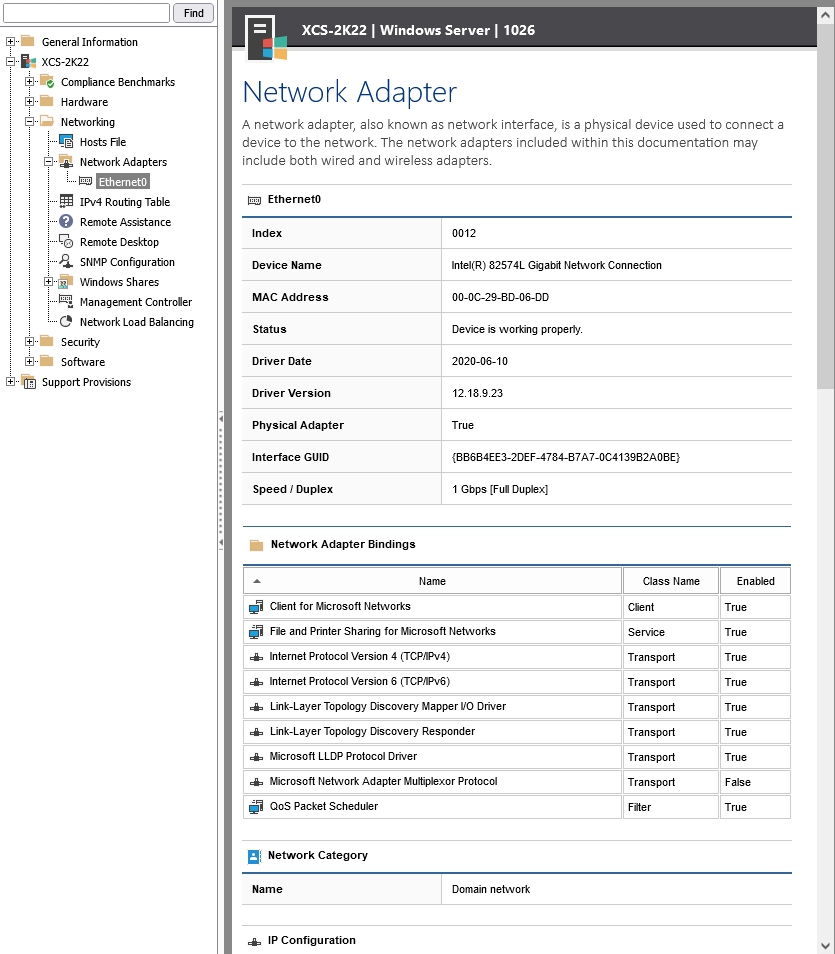 Audit your Windows network adapter settings
Audit your Windows network adapter settings
Support and Maintenance Contracts
Assign your Windows computers to support contracts or hardware warranties within XIA Configuration.
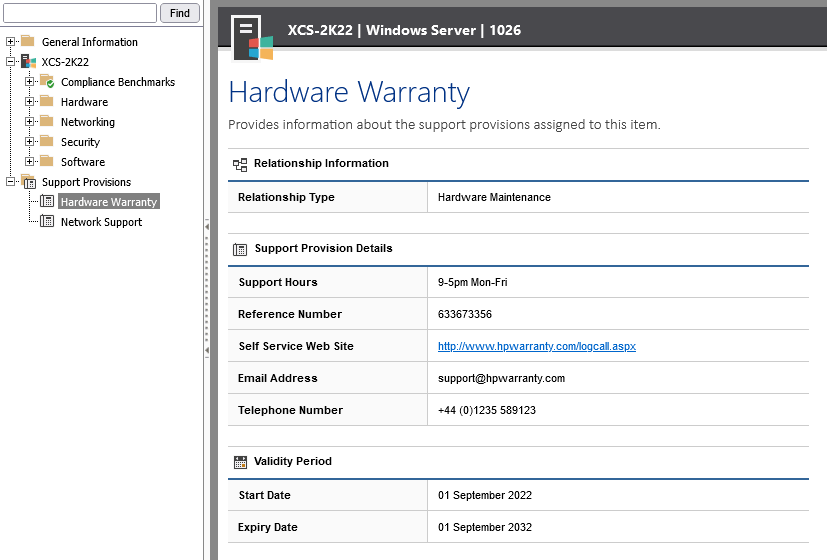 Assign support and maintenance contracts to your Windows computers
Assign support and maintenance contracts to your Windows computers
Supported Versions
The following versions of Windows are supported by XIA Configuration:
Server
- Windows Server 2025
- Windows Server 2022
- Windows Server 2019
- Windows Server 2016
- Windows Server 2012 R2
- Windows Server 2012
- Windows Server 2008 R2
- Windows Server 2008
- Windows Server 2003 R2
- Windows Server 2003
- Windows 2000 Server
- Windows NT4 Server
Workstation
- Windows 11
- Windows 10
- Windows 8.1
- Windows 8
- Windows 7
- Windows Vista
- Windows XP
- Windows 2000 Workstation
- Windows NT4 Workstation
Watch our server documentation software in action
This video demonstrates our server documentation tool XIA Configuration.
A video demonstrating our server documentation software XIA Configuration
Tutorial Video
Learn how to scan and document Windows computers with XIA Configuration:
Try our server documentation software for free
Ready to automate your server documentation?
Start your free trial today